通过ListView展示城市列表
小组成员: 张凯云 杨宗睿 董雪 郭元歆 吴辉
最终完成日期:15年11月30日
一、简介
ListView是Android一系列组件之一,它以垂直列表的方式列出所需的列表项,可以用来显示各项带图标的列表,也可以用来显示带有子项的列表。本次实验将使用listView在界面上展示城市列表。
二、基础知识
一个ListView的创建需要3个元素。
(1)ListView中的每一列的View。
(2)填入View的数据或者图片等。
(3)连接数据与ListView的适配器。
因此,要使用ListView,首先要了解什么是适配器。
- 知识点1----适配器Adapter:
适配器是一个连接数据和AdapterView(ListView就是一个典型的AdapterView)的桥梁,通过它能有效地实现数据与AdapterView的分离设置,使AdapterView与数据的绑定更加简便,修改更加方便。常用的适配器有以下几种:
| Adapter | 含义 |
|---|---|
| ArrayAdapter<T> | 最简单的一个Adapter,只能展现一行文字,用来绑定一个数组,支持泛型操作 |
| SimpleAdapter | 同样具有良好扩展性的一个Adapter,可以自定义多种效果,比如可以用来绑定在xml中定义的控件对应的数据 |
| SimpleCursorAdapter | 用来绑定游标得到的数据,或用于显示简单文本类型的listView,一般在数据库那里会用到 |
| BaseAdapter | 通用的基础适配器 |
- 知识点2----listView
通过直接在布局中加入listView就可以实现,代码如下:
<ListView
android:id="@+id/lv"
android:layout_width="match_parent"
android:layout_height="wrap_content"
android:layout_below="@id/city_title"/>
三、主要思路及步骤
3.1 主要思路
- 构建listView组件
- 定义一个数组来存放ListView中item的内容。
- 通过实现ArrayAdapter的构造函数来创建一个ArrayAdapter的对象。
- 通过ListView的setAdapter()方法绑定ArrayAdapter。

其中第二步有必要说一下的是,ArrayAdapter有多个构造函数,上图例子中实现的是最常用的一种。第一个参数为上下文,第二个参数为一个包含TextView,用来填充ListView的每一行的布局资源ID。第三个参数为ListView的内容。其中第二个参数可以自定义一个layout,但是这个layout必须要有TextView控件。
3.2 实践步骤
a. 构建listView组件
首先,在res/layout下新建一个select_city.xml
<?xml version="1.0" encoding="utf-8"?>
<RelativeLayout xmlns:android="http://schemas.android.com/apk/res/android"
android:layout_width="match_parent"
android:layout_height="match_parent"
android:background="#fff0f0f0">
<RelativeLayout
android:id="@+id/city_title"
android:layout_width="fill_parent"
android:layout_height="45.0dp"
android:background="#ffcd2626">
<!--选择城市界面,标题处:当前城市名称-->
<TextView
android:id="@+id/title_name"
android:layout_width="fill_parent"
android:layout_height="fill_parent"
android:gravity="center"
android:text="@string/current_city_name"
android:textColor="#ffffffff"
android:textSize="20.0dp" />
<ImageView
android:id="@+id/title_back"
android:layout_width="45.0dp"
android:layout_height="45.0dp"
android:layout_alignParentLeft="true"
android:layout_centerVertical="true"
android:src="@drawable/base_action_bar_back_normal"
android:background="@drawable/btn_bg" />
<ImageView
android:layout_width="1.0dip"
android:layout_height="40dip"
android:layout_centerVertical="true"
android:layout_gravity="center"
android:layout_toRightOf="@id/title_back"
android:background="#A71717"
android:gravity="center" />
</RelativeLayout>
<!--title结束-->
<!--城市列表-->
<ListView
android:id="@+id/lv"
android:layout_width="match_parent"
android:layout_height="wrap_content"
android:layout_below="@id/city_title"/>
</RelativeLayout>
上述代码创建了一个新的界面,界面的上方是title部分,用于说明当前城市名,下方是我们要使用的listView。
b. 定义一个数组来存放ListView中item的内容。
定义好我们要用的listView之后,要在activity中引用它
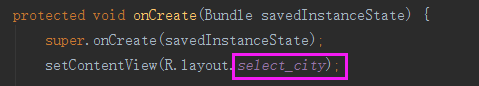
这里,我们的数据是从数据库中获取得到
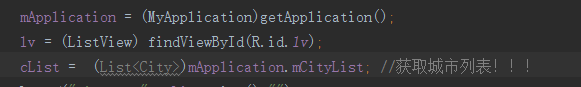
其中的MyApplication类就是一个model,在它里面已经把我们需要的城市数据封装成了泛型类型的数据List<City>
c. 通过实现ArrayAdapter的构造函数来创建一个ArrayAdapter的对象。
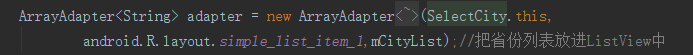
d. 通过ListView的setAdapter()方法绑定ArrayAdapter。
mListItems.setAdapter(adapter);
运行结果如下图:
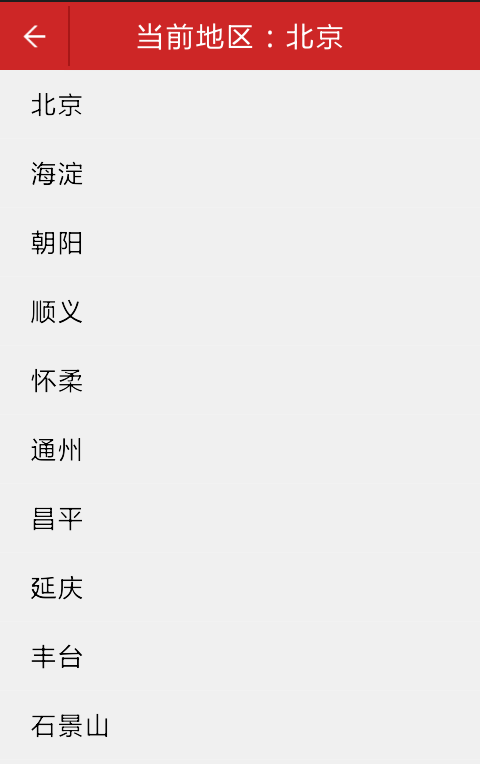
e. 添加搜索框
代码如下:
<!--搜索栏-->
<EditText
android:id="@+id/search_edit"
android:layout_below="@id/city_title"
android:layout_width="fill_parent"
android:layout_height="wrap_content"
android:layout_margin="10dp"
android:paddingBottom="8dp"
android:paddingLeft="10dp"
android:paddingRight="30dp"
android:paddingTop="8dp"
android:hint="@string/hint_words"
android:drawableLeft="@drawable/magnifying_glass"
android:drawablePadding="8dp"
android:cursorVisible="true"
android:singleLine="true"
android:background="@drawable/contact_search_box_edittext_keyword_background"
android:textColor="#ff000000"
android:textColorHint="#ffcccccc"
android:textSize="15sp" />
<TextView
android:layout_below="@id/search_edit"
android:id="@+id/textview"
android:layout_width="match_parent"
android:layout_height="wrap_content" />
效果如下:
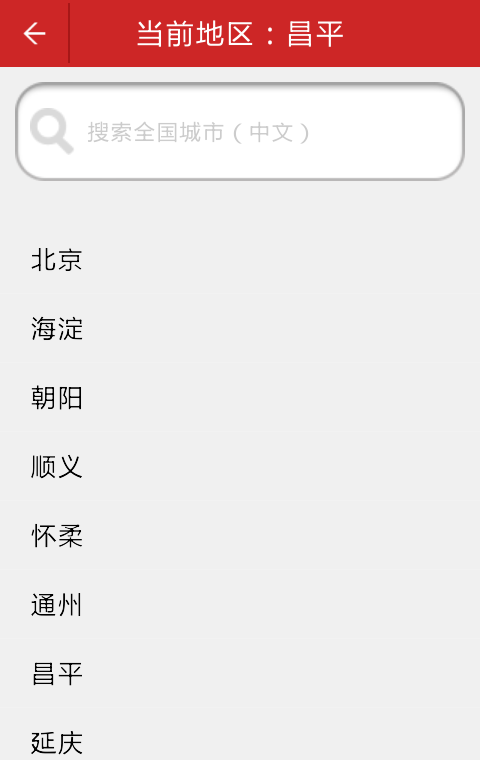
四、常见问题及注意事项
详细描述本部分的常遇到的问题以及开发过程中的注意事项